Pre-covid, video conferencing was prevalent among specialized remote workers, work from home employees, and freelancers. Some even took to video meets to catch up with far-flung friends.
However, the year 2020 turned things around for the video conferencing technology, making it a savior for many businesses during the pandemic.
Fast-forward to 2021; working from home is still a reality and will likely remain the primary way of working for many businesses. This could be a good time to revisit two video conferencing tools — Google Meet and Zoom — that came to our rescue during the current pandemic and experienced massive adoption.
Users are working on both paid and free versions of Google Meet and Zoom. As each claims a wide user base and its own unique strengths, I am comparing both the video conferencing tools to help you choose what could work better for you.

Google Meet vs Zoom: Accessibility
Google Meet and Zoom are available for Android and iOS mobile devices, making them easily accessible. The difference, however, is that Google Meet is free for anyone with a Google account (which is also free) and doesn’t require a separate desktop app to use — no downloads, no tricky passwords, hassle-free. It’s web-based and has a free mobile app for chatting on-the-go.
On the other hand, Zoom is app-based, and doesn’t allow a user to host a meeting through browsers. You can schedule your meetings with Google Chrome and Mozilla Firefox plugins and must open the Zoom web client through the browser to join a call on the browser. It’s not that difficult once you get the hang of it, but does post a few problems for those less familiar with the platform. This sometimes leads to late starts and difficulty in joining meetings.
My rating: Google Meet A+, Zoom B+
Google Meet vs Zoom: Security
While Zoom brought out Zoom 5.0, March 2021 version 5.5.4, June 2020 version 5.0.5, and a few more versions to address the security concerns of users and make enhancements, the platform is still a little behind from being able to make itself fool-proof. Meeting issues like “zoombombing” have remained a constant security hindrance and threat to many businesses and conference calls.
On the other hand, Google Meet uses the same protections that Google uses to secure its information and safeguard its privacy.
Meet video conferences are encrypted in transit, and Google Meet offers 2-step verification, adhering to both IETF security standards for Datagram Transport Layer Security. Furthermore, secure Real-time Transport Protocol is continuously updated for added protection.
And if you’re wondering just how much security matters for video conferencing — the UK Prime Minister shared access to his confidential cabinet meeting last March on Zoom’s interface. If a world leader is sharing confidential material over video conferencing tools, chances are employees everywhere have done/are doing it, too.
So, ensuring that the platform you use to meet your peers and discuss internal company matters is 100% secure is of utmost importance. Unfortunately, Zoom fails to meet those standards. However, with the team working towards bringing out new, more user-friendly versions, there is a good chance they will break barriers with a highly secure information exchange platform.
My rating: Google Meet A+, Zoom B-
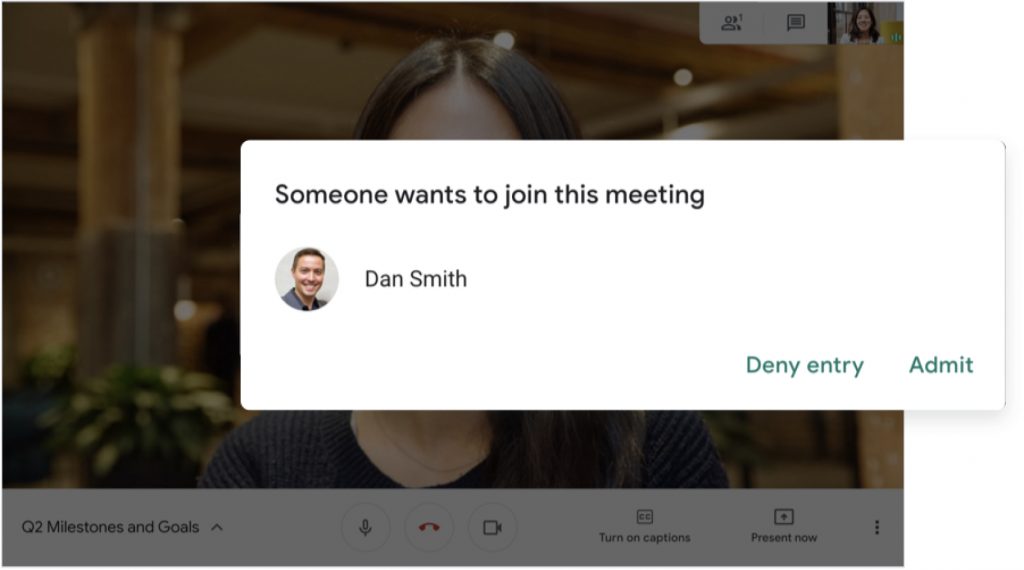
Google Meet vs Zoom: Business Pricing
Google Meet’s Essentials costs $8 per month per user license and comes with a variety of upgrades and features. For organizations using Google Workspace, Google Meet is already included. To compare the pricing and Meet features on each plan, check out this helpful guide.
Zoom costs anywhere between $14.99 to $30 per month per user license, depending on the plan (Pro or Zoom United Business).
While the cost for Zoom is significantly high, it does offer a free option as well. However, in this version, group meetings with multiple participants are capped at 40 minutes in length. Also, you do not have the option to record your meetings.
My rating: Google Meet A+, Zoom B+
Google Meet vs Zoom: Number of participants and time limit
In Google Meet, per its recent updates, meetings can be up to 24 hours in length with a maximum of 150 participants. Meet’s Enterprise version can accommodate up to 250 participants, with no limit to the number of meetings in both Essential and Enterprise versions. Businesses, schools, and other organizations can live stream meetings to 100,000 viewers within their domain.
Zoom Pro has a cap of 100, with the option to increase the size to 1,000 for large meetings and group meetings. These meetings can be up to 30 hours by purchasing additional add-ons in Pro, Business, and Zoom United Business.
My rating: Google Meet A-, Zoom A-
Google Meet vs Zoom: Features and functions
Google Meet is a part of a full suite of integrated capabilities and collaboration tools of Google Workspace. On the other hand, Zoom is a standalone product used only for video conferencing. So, when it comes down to features, here’s the skinny: for about the same cost, you get 20x more in Google Workspace; Video conferencing, email, spam protection, drive storage, document/spreadsheet/presentation creation, archival tools, advanced security and IP protection, to name a few.
Google Meet also provides 24/7 customer support, the ability to record meetings to Google Drive, calls from any browser, the feature to invite external participants, polls, Q&A, mute all participants, hosts ability to admit attendees, real-time captions, breakout rooms, A/V preview, adjustable layouts, dial-in phone numbers, live domain streaming for up to 100,000, and intelligent noise cancellation features.
Zoom lets you record meetings on its cloud service with 1GB of storage and also offers increased user management and admin options. You can live-stream Zoom meetings directly to social media. Pro account holders can gain access to Zoom Video Webinars, Zoom Room, access to Zoom’s API, and licenses and audio plans for large meetings. The platform also boasts quite a few helpful integrations, including Gmail extensions to make it more seamless to use.
However, comparing the features that Meet presents substantially outnumber those of Zoom. Comparing the two tools simply based on the number of features is like comparing apples to oranges given all that comes with Google Meet via Google Workspace.
As someone who has used both Zoom and Meet for personal as well as business uses, the ease of use and integrated nature of Google Meet within Google Workspace puts it head and shoulders above Zoom.
My rating: Google Meet A+, Zoom B-
Google Meet vs Zoom: A comparison for business use
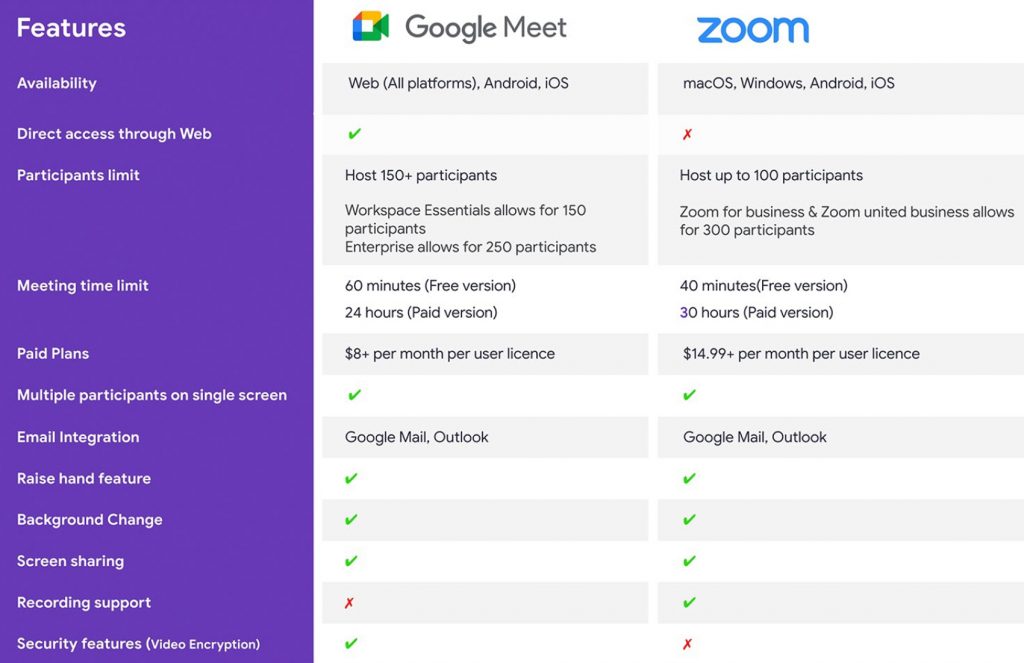
Google Meet vs Zoom: My Recommendation
Both Google Meet and Zoom provide features to keep businesses going and growing during and in the post-pandemic world. However, from my study and personal use, I feel Meet is a better option. Why? Because Google provides more than just video conferencing.
Google Workspace provides an exceptionally robust productivity suite that includes custom email for your business and has multi collaboration tools like Gmail, Calendar, Meet, Chat, Drive, Docs, Sites, and much more — all for the same price point as Zoom. This sets Meet apart. Plus Google’s investment in the future of Meet stands to outpace Zoom. Google Meet leads the way in features, security, and interface.
Is Zoom bad? By no means. Much about it is really robust, and honestly, the world needed it in 2020. But now that the dust has settled in 2021, business leaders have the opportunity to save money and get remarkably more by moving to Google Meet.
In Conclusion: Google Meet For the Win
If you need any assistance in deciding which will be the right fit for you, contact our team of credentialed work consultants.






