The world relies on technology now more than ever given that most businesses are operating remotely and using collaboration tools to ensure the smooth running of operations. And for all the doors it has opened for innovation, it has also opened doors for hackers to discover loopholes in security.
Cyberattacks of course lead to data breaches and cause a business to lose important data, but the effects don’t stop there — as cybercrime leads to severe monetary losses.
For small and medium-sized businesses as well as enterprises, it’s now more crucial than ever to adopt tools that ensure the highest level of security and prevent an attack even before it happens.
How much can taking a proactive approach to security actually save a company? Let’s take a look.
The average cost of a data breach
According to a report by IBM and the Ponemon Institute, the average cost of a data breach in 2020 was $3.86 million. The cost is analyzed based on factors including the time and effort involved in dealing with a breach, regulatory fines, and loss of customers due to negative publicity.
$3.86 million. Enough to cripple a small to medium-sized company, and enough to dash an IT department’s budget at a larger enterprise.
On top of this, there is a clear upward trend in ransomware costs since 2017. In 2017, the average cost was $553,000. In just one year, that figure increased by 21% to $646,000 in 2018.
On top of the increasing ransoms themselves, the ultimate cost to businesses eclipsed $2.6 million to fix all damages caused by the incident.
Cybercrime analysts have predicted that if businesses do not prepare themselves for cybercrime and up their ante in cybersecurity preparedness, cyberattacks can cost businesses globally upwards of $10.5 trillion annually by the end of 2025.
And leading the way, contributing to these troubling statistics is the world’s greatest cybercrime target. You guessed it.
The U.S.
According to the report by IBM, the US, on average, lost $8.64 million per incident, a 9.2% increase from 2019.
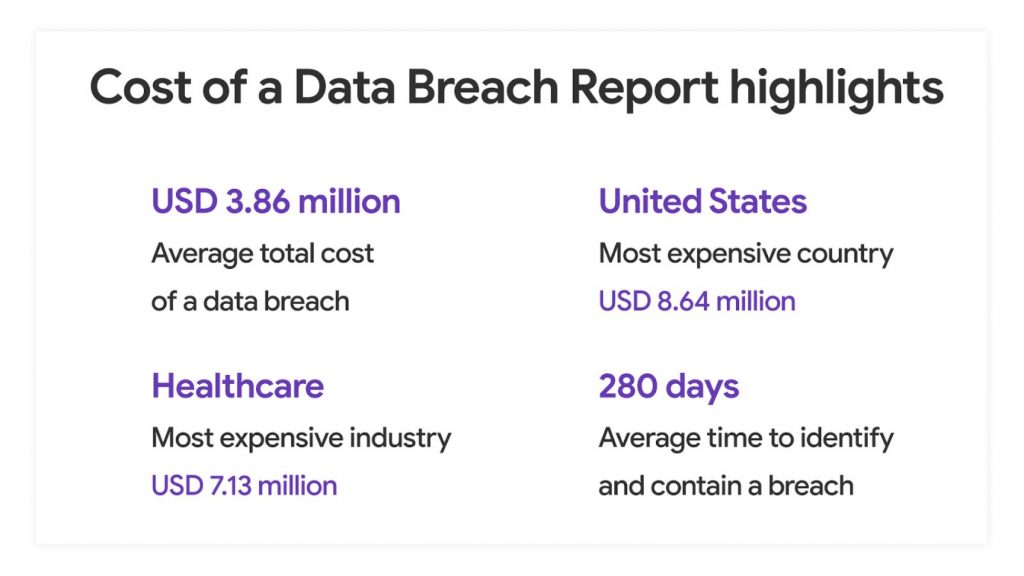
Not only does this number include the cost of each lost record but also the sudden loss in customers. In fact, the latter amounts to about 40% of the average total cost of a data breach.
This 40% may seem high at first glance, but take a deeper look at the effects a data breach can have, and you’ll discover lost revenues due to:
- Slower customer acquisition, and higher acquisition costs for new customers
- Recovering system downtime
- Resetting and at times reconstructing business processes
- Bringing in a new security system to protect customer data
- New marketing efforts to rise above negative publicity
While the average data breach results in the loss of thousands of records, breaches jeopardizing millions of records are not unheard of. Chances are you’ve seen several over the past month on the national news.
When there is a breach involving millions (1–10 million) of records, the average cost skyrockets to $50 million. On the upper end, breaches involving the loss of 50 million records can cost well over $392 million!
The most affected industries are healthcare, retail, and energy that saw a 10.5%, 9.2%, and 14% increase in average cost from 2019.
If you aren’t prepared for a cyberattack, there’s a good chance that you will be attacked in the near future. In fact, cyberattacks on small businesses are on the rise in 2021.
If the increase in cybercrime wasn’t reason enough for concern, 66% of Chief Information Security Officers in different organizations claim that they feel they are underprepared for a cyberattack.
What they reckon as their greatest vulnerability is human error, which is tied to the work-from-home model necessitated by the COVID-19 pandemic.
So, what can you do?
There are countless IT security tools that businesses can deploy. However, perhaps the single most impactful action a business can take is to make sure their IT is by nature built upon a secure foundation.
The best way to do that is to switch to Google Workspace’s secure and integrated communication, collaboration, and storage tools. Let’s see exactly how switching to Workspace helps.
Cyberattack readiness with Google Workspace
The easiest way for a hacker to enter your system is through a spam email. And did you know that nearly 85% of all emails are spam?
Now, you might think that training your staff to ensure that they know they aren’t doing something that could leave your company vulnerable to attacks might be enough to avoid these types of threats. However, even with extensive staff training, businesses have reported employee open rates of phishing emails to still be between 5%-29%.
But don’t worry.
By design, Google Workspace makes it easy for your users to avoid phishing attempts — stopping malicious emails before they even make it into the inbox. Gmail blocks 99.9% of spam, phishing, and malicious emails from ever reaching our users, which means that more than 100 million phishing emails are stopped every single day.
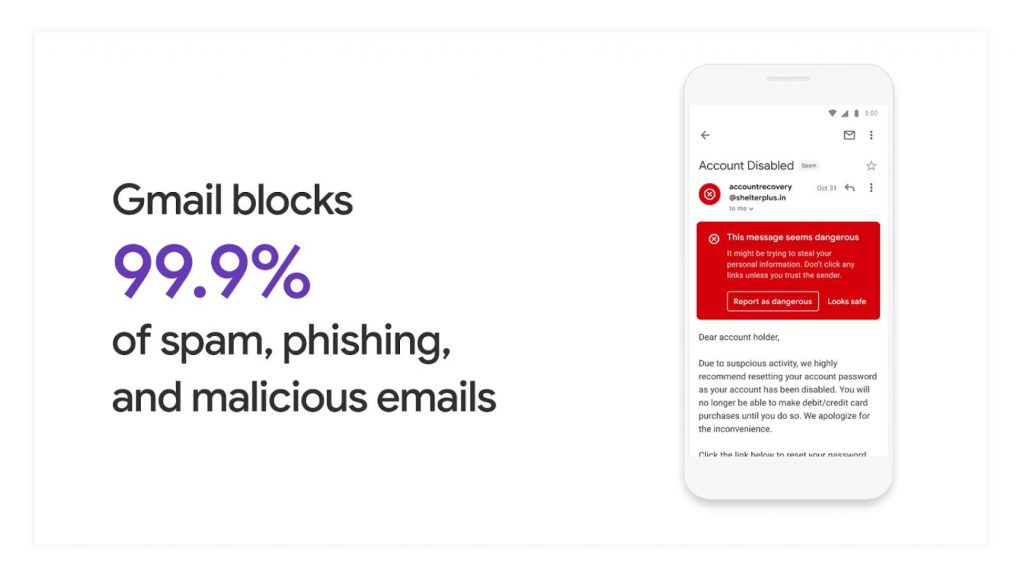
Google approaches security differently than most, given its history as a company.
With Google Workspace, there are multiple features to mitigate risks that enable IT leaders and administrators to create a secure and protective layer against possible attacks.
IT leaders have the constant concern that the next cyberattack can lead to massive data hacks and compromise organizational security. To mitigate this situation, Google Workspace provides multiple features to enable IT leaders and administrators to create a secure and protective layer against any untrustworthy and unwanted spam.
Google Workspace protects incoming mails against phishing and harmful software (malware). When a threat is detected, you can take swift action to remediate it using Google Workspace’s Admin Security Tools.
For example, Google provides IT administrators with the visibility to monitor all income emails flagged as spam, and allows admins to quarantine or remove potentially harmful emails from a user’s inbox; proactively removing the threat before a user has the chance to fall prey to the attempt.
By default, Gmail displays warnings and moves untrustworthy emails to the spam folder. Using these settings will help you identify additional unwanted or harmful emails. With Google Workspace, you can also have these messages automatically quarantined and never even sent to your users’ inboxes.
There are advanced security settings as well.
- Attachments — Protection against suspicious attachments and scripts from untrusted senders. Protection against attachment types that are uncommon for your domain — these can be used to spread malware.
- Links and external images — Identify links behind short URLs, scan linked images for malicious content, and display a warning when you click links to untrusted domains.
- Spoofing and authentication — Protection against spoofing a domain name, employee names, email pretending to be from your domain, and unauthenticated email from any domain. Unauthenticated emails display a question mark next to the sender’s name.
With advanced settings, you can:
- Automatically turn on and apply future recommended settings
- Provide the strongest level of protection for a domain or organizational unit by turning on all security options
- Customize security settings by checking only the options you want to turn on. Unchecking all options turns off all advanced security settings for the domain or organizational unit
- Specify an action for each security option you turn on. If you don’t select an action, the default action is applied to the security option.
Google Workspace also offers features that support a zero-trust framework, with tools like Context-Aware Access, which continuously validates security attributes, including a user’s geographic location, IP address, and device properties in order to determine if they should continue getting access to Google Workspace applications and the data that those applications manage for the organization.
So, as an organization operating remotely, you can rest assured that your users are only using your work apps in the places you have authorized them to.
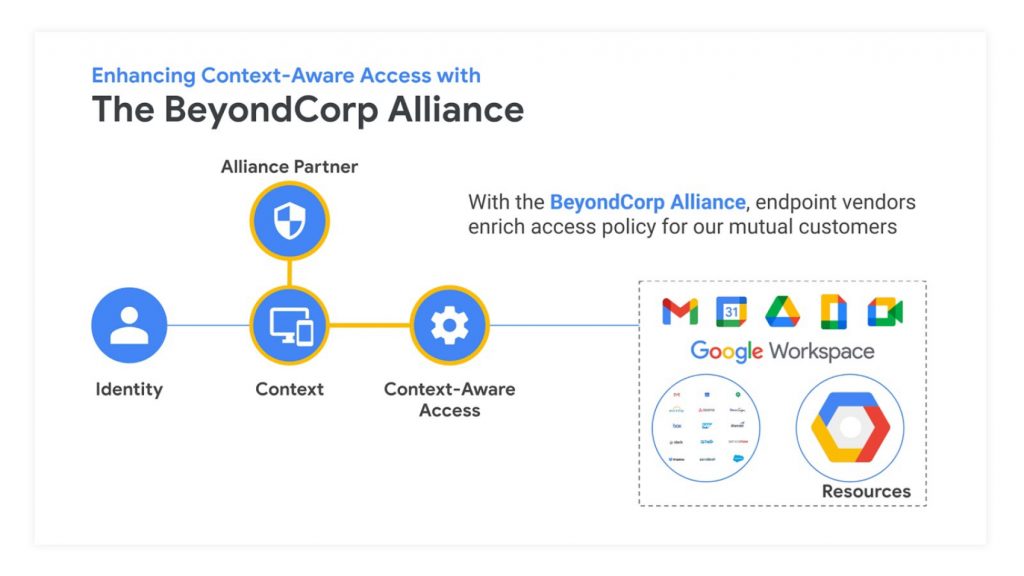
To learn more about how Google Workspace Security ensures the overall security of an organization, check out this detailed discussion with Rob Rodriguez, Google Security Expert.
Rise above cyberattacks with MediaAgility and Google Workspace
Cyberattacks are on the rise and it is quite likely that it won’t be long before a hacker attacks your system and renders your business useless.
Apart from ensuring a reaction plan secure, you need to focus on the proactive approach as well to prevent such an attack from happening in the first place.
MediaAgility is a verified Google Cloud Partner and an expert at helping businesses migrate successfully to Google Workspace. Get in touch with our experts to get an exclusive 10% discount and understand how Google Workspace helps secure the nooks and corners of your business.
Want to see Google’s security tools in action? Sign up to talk to a Google Workspace Expert on MediaAgility’s website, and I will set up a time to personally walk you through the full suite of security tools Google Workspace offers.






